Web
Iframe
You can easily get your bot iframe code by clicking on the “Iframe” button in the “Share” tab of your bot.
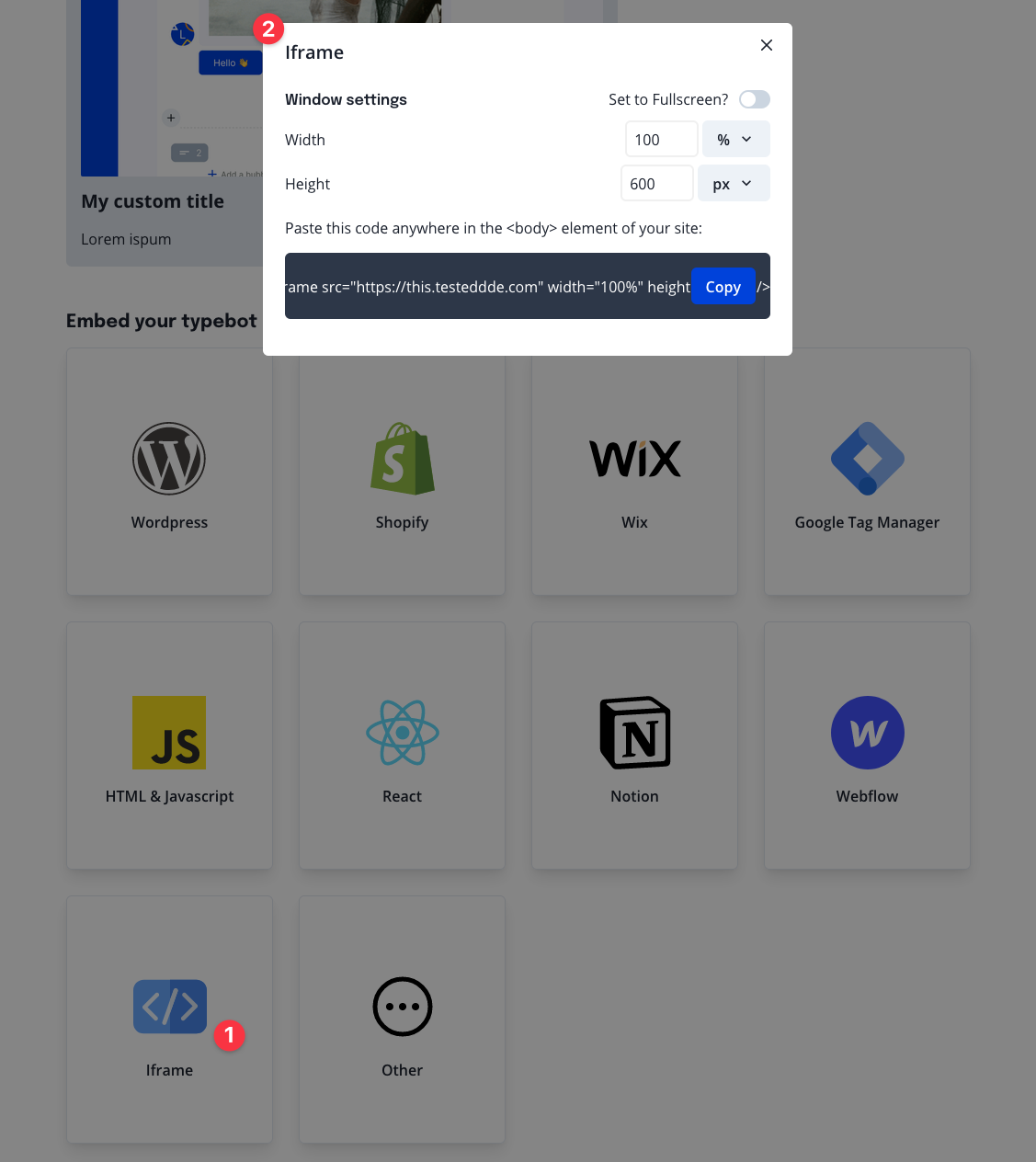 Here, you can set up its width and height. A good default is a
Here, you can set up its width and height. A good default is a
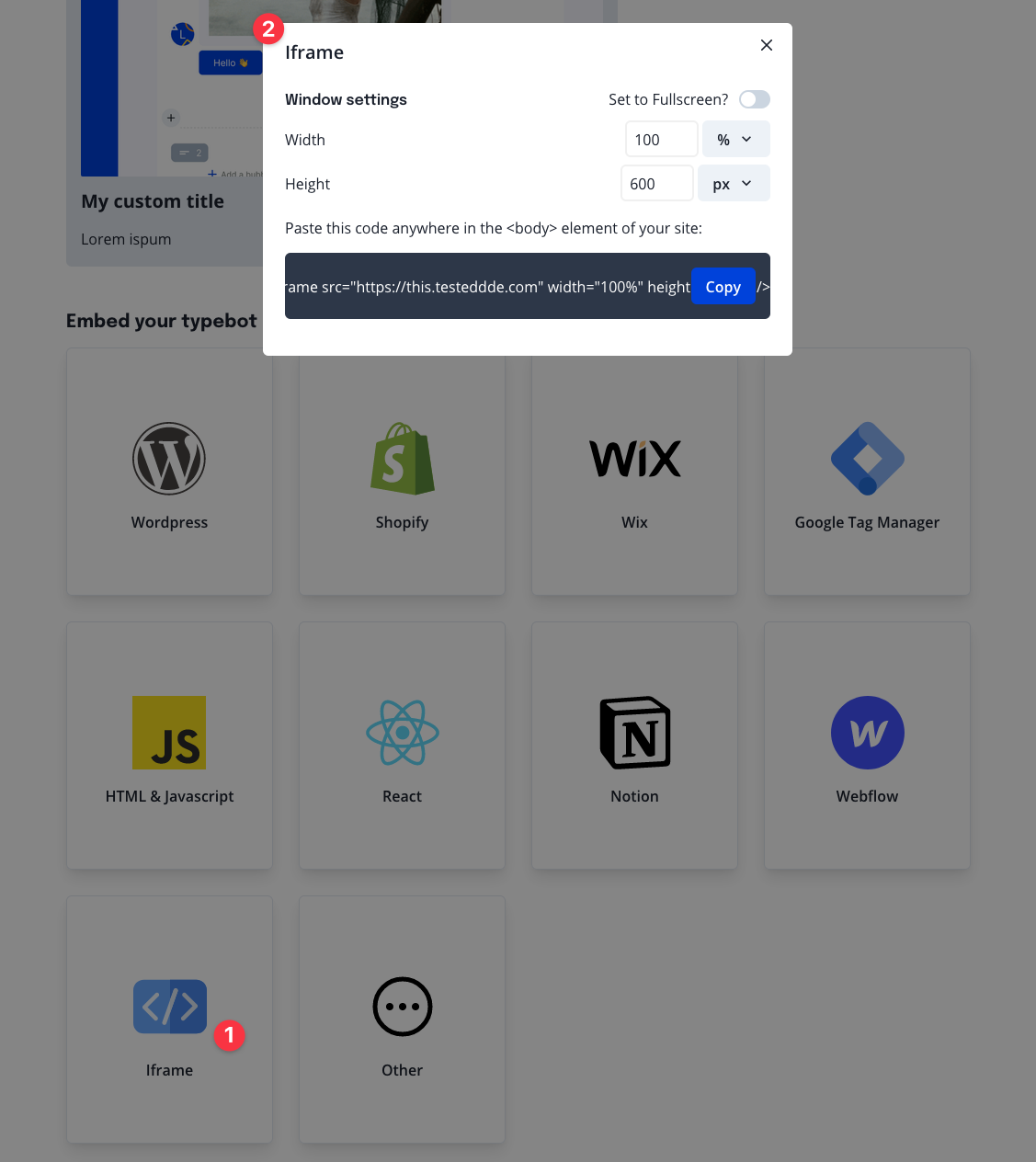
width of 100% and a height of 600px.